VLC, the favourite media player of Tech enthusiasts (geeks), has an awesome plugin feature. Yep, that’s right. And people have been contributing plugins to the movement. And one of the most useful ones of those plugins is the vlcsub plugin, which downloads subtitles for whatever video you are watching direclty from opensubtitles.org, automatically.
First, go get the plugin from here. Follow the instructions to install .
When you are watching a video, check the under the ‘View’ menu to see the VLSub option in the end.
Clicking on it opens up the subtitle finder window. You can either search by hash, or search by video name. The hash feature is simply awesome. It very accurately finds the righ set of subtitles for your video and populates the window.
And now you can simply click on one of that enty ,and click the Download button on the bottom row.
Presto ! The subtitle is downloaded and begins playing automatically. The subtitle is saved on your system with the same name as the video you are watching, but with an .srt extension. So it will be loaded automatically whenever you play the video again.
Ain’t that awesome ?
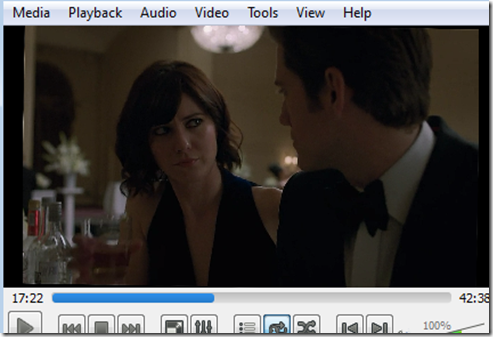


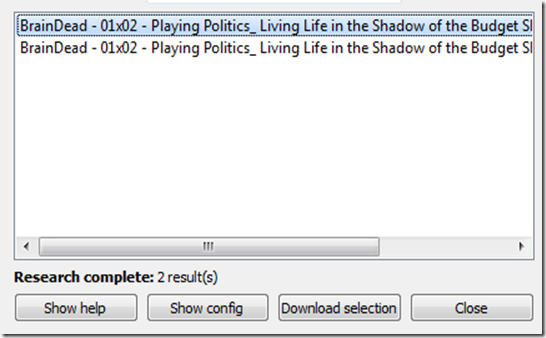

No comments:
Post a Comment