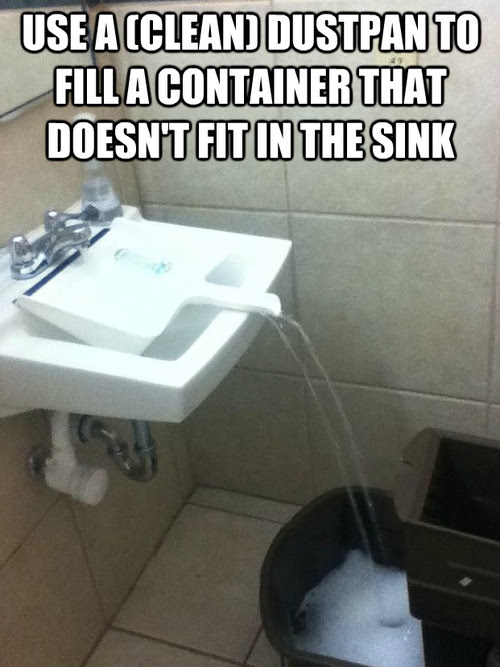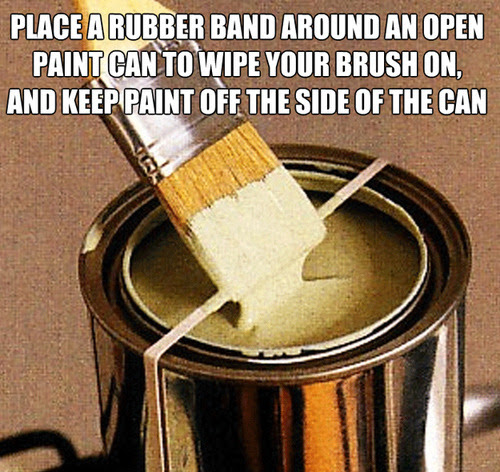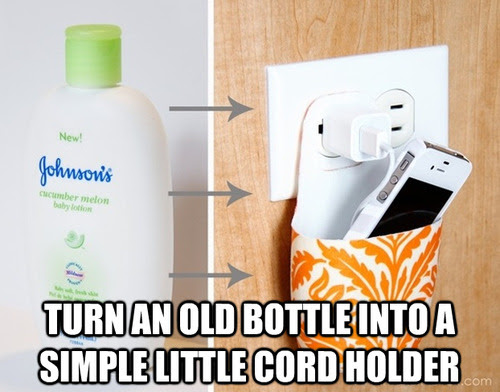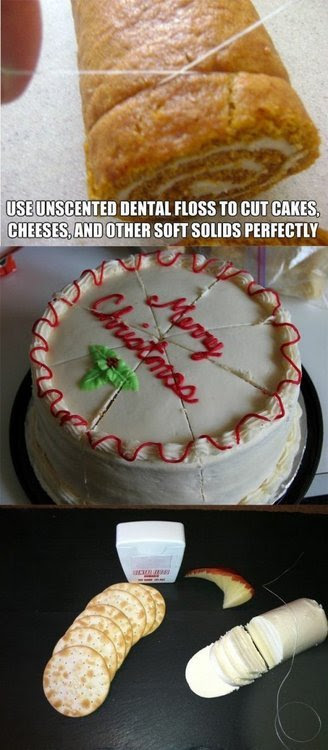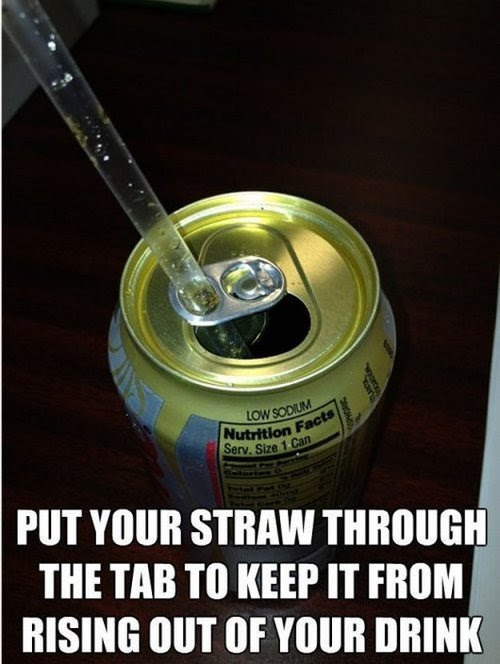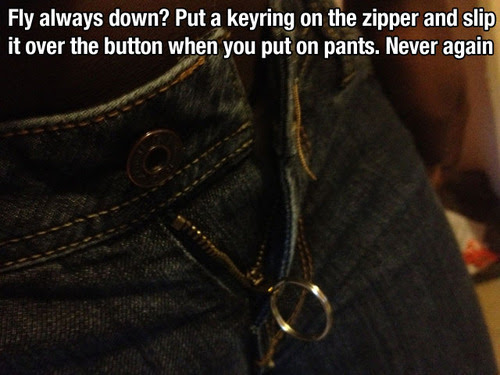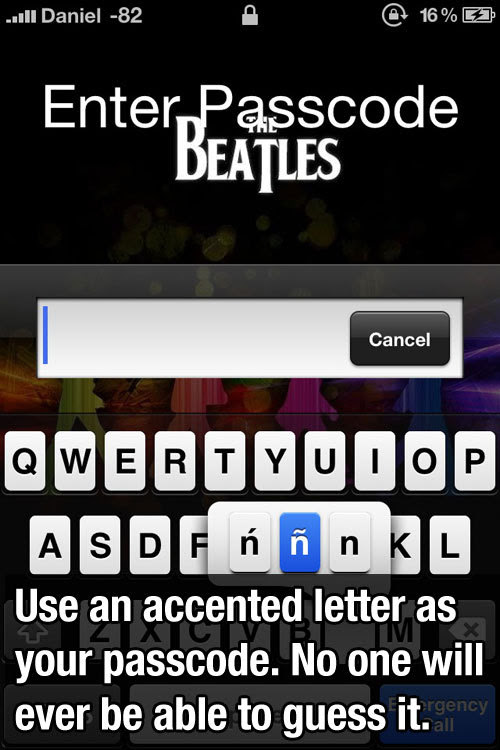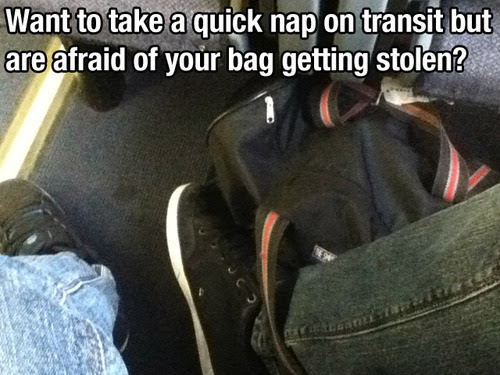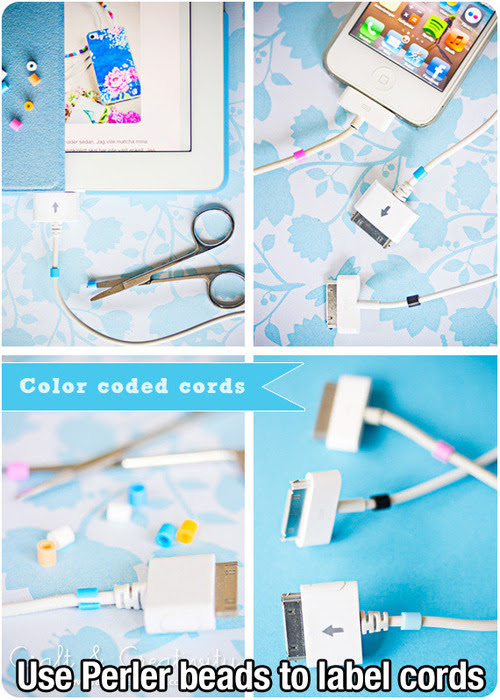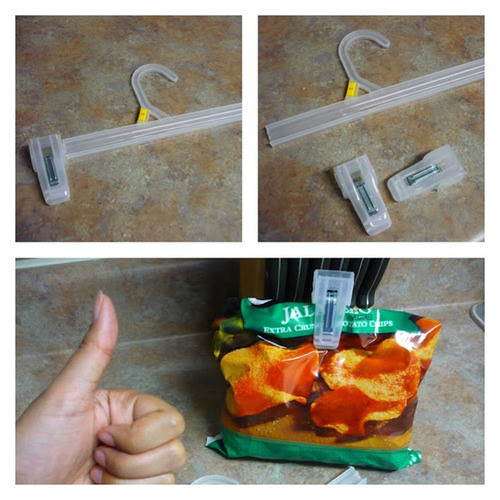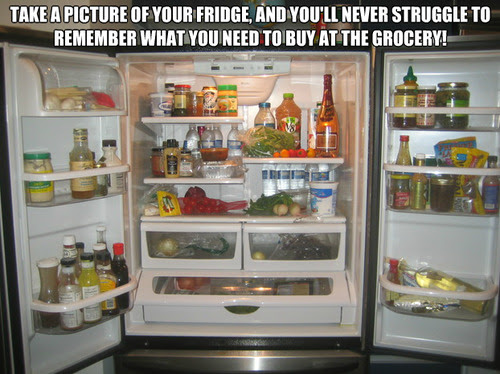This is the reason why I don’t use a smartphone.
![2e24f2af-989a-4506-93cb-196e76a8f6ec[1]_thumb 2e24f2af-989a-4506-93cb-196e76a8f6ec[1]_thumb](https://blogger.googleusercontent.com/img/b/R29vZ2xl/AVvXsEi7yma8X0QDVvzwYlSUeTiRA8EhLjD-vUHhOZH6W0E-ydiUDqSwXjG-BRcLE8Ln0AzCKSFE9FqjWxCElQLMeJgj__ZCCXKIgmFyiYQOKTT-QzJ22w5OR7-In7D7v_m2GN-fkYgy3_1CdbKW/?imgmax=800)
Unplugged: Eddie Redmayne was tired of being ‘glued’ to his iPhone
In January, British actor Eddie Redmayne made headlines around the world as he became the latest in a growing band of smartphone refuseniks.
“It was a reaction against being glued permanently to my iPhone during waking hours,” he explained, turning instead to an old-fashioned “dumb phone” handset that could only make and take calls.
He is not alone. There is a small but busy market for phones that are simple and cheap at a time when smartphones are becoming ever more complex and expensive.
Feature phones — handsets with some basic functions such as playing music and accessing the internet — are gradually being replaced by low cost smartphones, according to Francisco Jeronimo, research director for European mobile devices at IDC, the research group. But there is still a significant demand for older-style phones.
Strategy Analytics, a research group, estimates that 44m basic phones were sold in 2015, accounting for 2 per cent of the global market.
Some phonemakers, such as Sony and LG, have already turned their back on the market. But others like Microsoft and Samsung are still producing devices every year aimed at the feature market.
Many smartphone users bemoan having to buy devices that are easily broken, require daily recharging and which will be superseded by a new, better version within a year. Even basic smartphones offer computing power that not many people need.
Some users buy phones with limited or no internet connections in a conscious attempt to decouple from the modern digital world. Light Phone founder Joe Hollier falls into this camp. The 25-year-old former skater has developed a credit card-sized phone without a data connection and no extra functions other than to make calls. He describes a feeling of huge relief when the ability to check emails or status updates is removed.
Analysts say that there is a growing number of “second phoneys” who use an expensive smartphone or “phablet” during the day, but turn to cheaper, pocket-sized devices when they go out in the evening.
The Light Phone functions as a companion device to a smartphone but Mr Hollier hopes it will also encourage people to unplug from the modern internet world.
There are also practical reasons why some are turning their backs on smartphones. The short battery life of devices is a source of constant complaint and many travellers are still attracted to the reliability and long battery life of older phones.
This market is still being served by Microsoft, which now owns the Nokia brand. The US group last year launched the Nokia 215, for example, a simple, robust device that has a standby battery life of 29 days. The Nokia 515 has a massive 38 days standby time.
The phone has a simple layer of apps and basic data connectivity, but the main attraction is the $30 price tag. As Microsoft boasts: “Exceptional battery life and impressive durability are standard features. When you own a Nokia, you own a phone that’s built to last.”
Dumb phones have more specific uses, however, for example being given to children for calling home. They are simple, robust and cheap if lost.
Likewise, there are simple phones for the elderly, such as those made by Doro, which prioritise large buttons and the amplification of volume rather than how quickly they can access the internet.
Mr Jeronimo says that such products are becoming a niche opportunity for companies. Doro has grown to become the third-largest feature phonemaker in western Europe after Microsoft and Samsung, he adds.
Feature phones are also more popular in developing markets because of the combination of low prices and long battery life.
![8f86d093-4263-44b8-ad8d-df82a630fa8d[1]_thumb 8f86d093-4263-44b8-ad8d-df82a630fa8d[1]_thumb](https://blogger.googleusercontent.com/img/b/R29vZ2xl/AVvXsEi5exo1kFG7eRKVNDVabUA1SCic-D_jed17odpZlAXSsI2ihhoux-hx2G4bY6ACu5XxwfcG-tY7BxpCff1X7weKYcF_Y3s0uB87my5pDVW96i1yIaJBU-OBGYpdkKMJ_2hAewzG3kdbbHtZ/?imgmax=800)
The NoPhone
“Using a smartphone in some countries in Africa, for instance, is not an option for many users, as it would require to charge it on a daily basis,” says Mr Jeronimo.
“On the other hand using a smartphone means little for users who cannot connect to a 3G network, either because they are not available or because the connectivity is extremely expensive.”
And, for those that find even basic phones are too much, there is a solution: the $5 NoPhone Zero. It claims to be the least advanced phone ever created, has no buttons or components and is just a plastic rectangle. It is a joke, but one that says much about our modern anxiety about technology.


![2e24f2af-989a-4506-93cb-196e76a8f6ec[1]_thumb 2e24f2af-989a-4506-93cb-196e76a8f6ec[1]_thumb](https://blogger.googleusercontent.com/img/b/R29vZ2xl/AVvXsEi7yma8X0QDVvzwYlSUeTiRA8EhLjD-vUHhOZH6W0E-ydiUDqSwXjG-BRcLE8Ln0AzCKSFE9FqjWxCElQLMeJgj__ZCCXKIgmFyiYQOKTT-QzJ22w5OR7-In7D7v_m2GN-fkYgy3_1CdbKW/?imgmax=800)
![8f86d093-4263-44b8-ad8d-df82a630fa8d[1]_thumb 8f86d093-4263-44b8-ad8d-df82a630fa8d[1]_thumb](https://blogger.googleusercontent.com/img/b/R29vZ2xl/AVvXsEi5exo1kFG7eRKVNDVabUA1SCic-D_jed17odpZlAXSsI2ihhoux-hx2G4bY6ACu5XxwfcG-tY7BxpCff1X7weKYcF_Y3s0uB87my5pDVW96i1yIaJBU-OBGYpdkKMJ_2hAewzG3kdbbHtZ/?imgmax=800)